Worksharing Display allows you to distinguish workshared
elements in your model. (A great way to see who is interfering with your
model.)
The worksharing display is located in the View Control
Bar at the bottom of the modelling view.
You can use worksharing display modes to display:
- Checkout Status - The ownership status of elements.
- Owners - The specific owners of elements.
- Model Updates - Elements that are out of sync with, or have been deleted from, the central model.
- Worksets - Which elements are assigned to particular worksets.
The view below is identifying who the owner is of some of
the structural elements.
The Worksharing Display Setting dialogue box (accessed
through the Worksharing display Icon) allows you to change the colour
representation in the Worksharing display View.

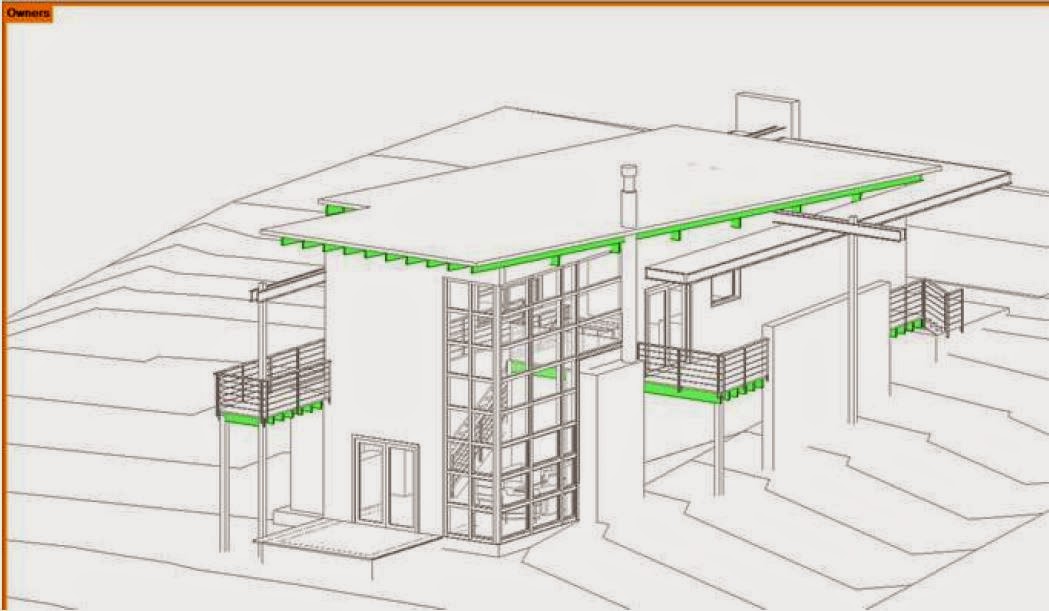

No comments:
Post a Comment
Note: only a member of this blog may post a comment.