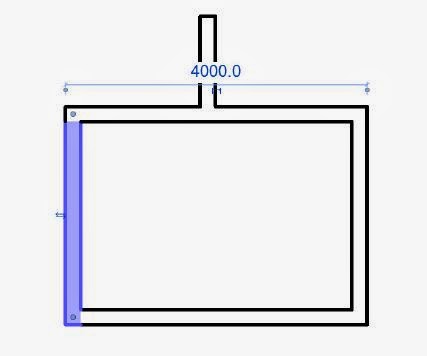If you have created an array in your drawing and would like
to copy it to a new location, it is important to keep the integrity of the
array, so that the new array has the same numerical adjustment.
It you just select all of the elements and hit copy the
result will be that the new array will be all grouped similar to the original
array, it just won’t have the ability to adjust. To keep the integrity of the
array, ensure that you select all of the elements in the existing array and
also select the array dimension too.
This will ensure the new array will have the ability to
adjust.