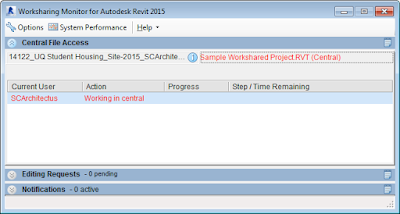If you are accidentally working in the Central File, you
will probably have somebody in your project yell out….’Hey, you are working in
the Central File’, plus if you have the Worksharing Monitor running you will
see you are RED.
A lot of the time this is purely by accident, so to rectify
your central situation all you have to do is just use ‘Save As’ and manually
create a local file in your Local File directory. Ensure that
you suffix the file name with your user name. Once you have saved your local
file, just Synchronise with Central and you will be back in the Black.