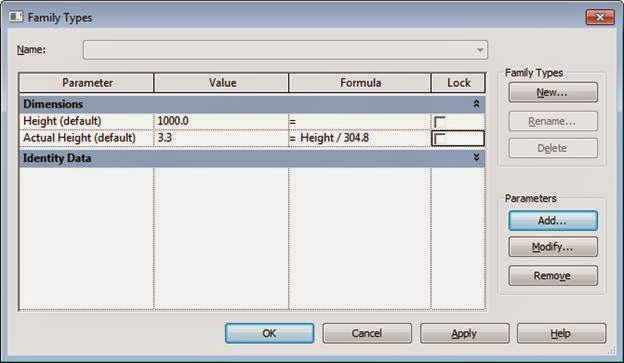Revit is programmed in Feet, even though you have installed a Metric version of Revit. In general you will never really notice, but there are some subtle instances where it becomes apparent....an obvious one is when you are exporting a model for rendering in 3DS MAX, but there are some other instances......like some of the Addins.....
When you are using some of the Addin’s that have been
developed in America, because they work in Imperial the units are hard coded
into the API. The result is that when we are using them in the southern
hemisphere (metric) you get some crazy results and it isn’t enough to just
change the units in our project/family.
To get the Addin’s to work properly, a simple conversion
parameter formula is required, to get the units set correctly, this can be built into Component Families.
A couple of the Addin’s that require this conversion formula
are the ‘DP Randomiser’ and the ‘Set Parameter Values from Image Data’
The example below is for setting a height, but this can be
adapted for other parameters.
Because the Addin’s are imperial and set in feet, we need to
create a parameter that divides the height but 304.8
1 foot = 304.8 millimetres
The ‘Actual Height’ parameter controls the family and the
‘Height’ parameter is controlled by the Addin.